久しぶりにCG系の話題。かなりニッチな需要だとは思うけど、UnityのShader Labのお作法の話。
UnityのShaderで、入力パラメータ(プロパティ)として渡せるデータ型を調べてたら、なんと行列(Matrix4x4)もいけるらしいと分かったのでメモしておく。
Shader Lab関連の公式ドキュメントには行列の入力についてちゃんと載っていなかったんだけど、フォーラムの方にあった。
こちらが公式ドキュメントの入力パラメータ一覧↓
ShaderLab文法:プロパティ
Properties { Property [Property …] }
プロパティのブロックを定義します。波括弧{}の中で次のように複数のプロパティを定義します。
name (“display name”, Range (min, max)) = number
floatプロパティを定義し、インスペクタ上でスライドバーがminからmaxとして表現。
name (“display name”, Color) = (number,number,number,number)
colorプロパティを定義。
name (“display name”, 2D) = “name” { options }
2Dテクスチャプロパティを定義。
name (“display name”, Rect) = “name” { options }
長方形(2のべき乗でない)テクスチャのプロパティを定義。
name (“display name”, Cube) = “name” { options }
キューブマップテクスチャのプロパティを定義。
name (“display name”, Float) = number
floatプロパティを定義
name (“display name”, Vector) = (number,number,number,number)
4コンポーネント ベクトルのプロパティを定義。
ここに列挙されているのはGUIのInspectorからいじれる入力パラメータのみで、実はScript経由だと他の型もパラメータとして入力できるという話。
そして、フォーラムの以下に行列(Matrix4x4)をプロパティとして渡す方法が載っている。
How to set Matrix as a Property?
Script側
...
public class ObjectBlur : MonoBehaviour {
...
protected void LateUpdate() {
Vector4 currentPosition = transform.position;
currentPosition.w = 1f;
// Calculate ModelView matrices
Matrix4x4 _mv = CameraInfo.ViewMatrix*transform.localToWorldMatrix;
Matrix4x4 _mvPrev = CameraInfo.PrevViewMatrix*m_prevModelMatrix;
// Give material the matrices it needs
m_stretchMaterial.SetMatrix("_mv", _mv);
m_stretchMaterial.SetMatrix("_mvPrev", _mvPrev);
m_stretchMaterial.SetMatrix("_mvInvTrans", _mv.transpose.inverse);
m_stretchMaterial.SetMatrix("_mvpPrev", CameraInfo.PrevViewProjMatrix*m_prevModelMatrix);
// Record our previous transform
m_prevModelMatrix = transform.localToWorldMatrix;
}
...
}
Shader側
Shader "Hidden/Motion Vectors" {
SubShader {
Tags { "RenderType"="Moving" }
Pass {
Fog { Mode Off }
CGPROGRAM
#pragma vertex vert
#pragma fragment frag
#pragma fragmentoption ARB_fog_exp2
#pragma fragmentoption ARB_precision_hint_fastest
#include "UnityCG.cginc"
...
uniform float4x4 _mv;
uniform float4x4 _mvPrev;
uniform float4x4 _mvInvTrans;
uniform float4x4 _mvpPrev;
...
ENDCG
}
}
...
}
というように、4×4の行列をパラメータとしてShaderに渡したい場合は、ScriptからMaterialクラスのSetMatrix関数を使って行列を渡せるみたい。
Material.SetMatrix
public void SetMatrix(string propertyName, Matrix4x4 matrix);
public void SetMatrix(int nameID, Matrix4x4 matrix);
関連記事
Mayaのシェーディングノードの区分
ZBrush 2018での作業環境を整える
ZBrushでアヴァン・ガメラを作ってみる 頬の突起を作り始...
イタリアの自動車ブランドFiatとゴジラがコラボしたCMのメ...
書籍『3次元コンピュータビジョン計算ハンドブック』を購入
オープンソースのテクスチャマッピングシステム『Ptex』
Perfumeのライブパフォーマンスのビジュアル
Boost オープンソースライブラリ
注文してた本が届いた
clearcoat Shader
CycleGAN:ドメイン関係を学習した画像変換
映画から想像するVR・AR時代のGUIデザイン
ZBrushでリメッシュとディティールの転送
Mayaのレンダリング アトリビュート
ちょっと凝り過ぎなWebキャンペーン:全日本バーベイタム選手...
ディープラーニング
ZBrushのZmodelerとDynamic Subdiv...
フルCGのウルトラマン!?
WebGL開発に関する情報が充実してきている
OpenMayaのPhongShaderクラス
SONY製のニューラルネットワークライブラリ『NNabla』
Google Chromecast
トランスフォーマー :リベンジのメイキング (デジタルドメイ...
GAN (Generative Adversarial Ne...
3D映画のポストプロダクション 2D-3D変換
OpenAR:OpenCVベースのマーカーARライブラリ
WordPressのサーバ引っ越し方法を考える
COLMAP:オープンソースのSfM・MVSツール
OpenCVの超解像(SuperResolution)モジュ...
SONYの自律型エンタテインメントロボット『aibo』
リメイク版ロボコップスーツのメイキング
Mayaでリアルな布の質感を作るチュートリアル
ZBrushでアヴァン・ガメラを作ってみる 脚のトゲの作り直...
ドラマ『ファーストクラス』のモーショングラフィックス
ZBrushでアヴァン・ガメラを作ってみる 口内の微調整・身...
法線マップを用意してCanvas上でShadingするサンプ...
株式会社ヘキサドライブの研究室ページ
書籍『OpenCV 3 プログラミングブック』を購入
ブログのデザイン変えました
ヒーローに変身なりきりアーケードゲーム『ナレルンダー』
uGUI:Unityの新しいGUI作成システム
Unite 2014の動画


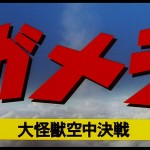
コメント