ポリゴンMeshや点群などの3Dデータを扱うビューア、インターフェイスを提供するライブラリ。VTKなんかよりもずっと手軽に導入できそう。MITライセンス。
Polyscope
Polyscopeは、Meshや点群などの3Dデータ用のC++/Pythonビューア・ユーザーインターフェイスです。Polyscopeを使えば、プログラムや動的なGUIを通じてデータを登録でき、即座に情報を美しく可視化できます。Polyscopeは軽量になるよう設計されており、プログラム全体の「所有権を奪う」ことはなく、既存のコードベースや一般的なライブラリと簡単に統合できます。Polyscopeが目指すのは、たった1行のコードを通じてデータへの便利なビジュアルインターフェイスの提供することです。
Polyscopeではstructureとquantityのパラダイムを採用しています。structureとは、サーフェスMeshや点群など、シーン内の幾何学的オブジェクトのことです。quantityとは、スカラー関数やベクトル場など、structureに関連付けられたデータのことです。
任意の構造や数量を登録すると、Polyscopeはそれらをインタラクティブな3Dシーンに表示し、可視性の切り替え、データのカラーマッピングとマップの調整、シーン内をクリックして数値を照会する「ピッキング」等、定型的問題を処理できます。
ソースコードはGitHubで配布されている↓
https://github.com/nmwsharp/polyscope
コード例を見ると、3Dデータの可視化GUIをかなりお手軽に実現できるようです↓
Polyscopeでデータを可視化する簡単なワークフローは以下のようになります:
C++:#include "polyscope/polyscope.h" #include "polyscope/surface_mesh.h" // Initialize polyscope polyscope::init(); // Register a point cloud // `points` is a Nx3 array-like container of points polyscope::registerPointCloud("my points", points) // Register a surface mesh structure // `meshVerts` is a Vx3 array-like container of vertex positions // `meshFaces` is a Fx3 array-like container of face indices polyscope::registerSurfaceMesh("my mesh", meshVerts, meshFaces); // Add a scalar and a vector function defined on the mesh // `scalarQuantity` is a length V array-like container of values // `vectorQuantity` is an Fx3 array-like container of vectors per face polyscope::getSurfaceMesh("my mesh")->addVertexScalarQuantity("my_scalar", scalarQuantity); polyscope::getSurfaceMesh("my mesh")->addFaceVectorQuantity("my_vector", vectorQuantity); // View the point cloud and mesh we just registered in the 3D UI polyscope::show();Python:
import polyscope as ps # Initialize polyscope ps.init() ### Register a point cloud # `my_points` is a Nx3 numpy array ps.register_point_cloud("my points", my_points) ### Register a mesh # `verts` is a Nx3 numpy array of vertex positions # `faces` is a Fx3 array of indices, or a nested list ps.register_surface_mesh("my mesh", verts, faces, smooth_shade=True) # Add a scalar function and a vector function defined on the mesh # vertex_scalar is a length V numpy array of values # face_vectors is an Fx3 array of vectors per face ps.get_surface_mesh("my mesh").add_scalar_quantity("my_scalar", vertex_scalar, defined_on='vertices', cmap='blues') ps.get_surface_mesh("my mesh").add_vector_quantity("my_vector", face_vectors, defined_on='faces', color=(0.2, 0.5, 0.5)) # View the point cloud and mesh we just registered in the 3D UI ps.show()Polyscopeは、楽に利用できるよう設計されています。ビルドは簡単で、10行未満のコードで視覚化できます。
C++ではいくつかのテンプレートマジックにより、既に使用しているデータ型をPolyscopeで受け入れることができるでしょう!
関連記事
デザインのリファイン再び
ZBrush用トポロジー転送プラグイン『ZWrap Plug...
Raspberry Piでセンサーの常時稼働を検討する
BlenderのGeometry Nodeで遊ぶ
WinSCP
OpenCVで顔のモーフィングを実装する
SIGGRAPH 2020はオンライン開催
Physics Forests:機械学習で流体シミュレーショ...
Open3D:3Dデータ処理ライブラリ
物理ベースレンダリングのためのマテリアル設定チートシート
ZBrushでアヴァン・ガメラを作ってみる 下アゴの付け根を...
テスト
Maya API Reference
MB-Lab:Blenderの人体モデリングアドオン
OANDAのfxTrade API
openMVGをWindows10 Visual Studi...
WordPressプラグインによるサイトマップの自動生成
網元AMIで作ったWordpressサイトのインスタンスをt...
ヘッドマウントディスプレイとビジュアリゼーションの未来
ブラウザ操作自動化ツール『Selenium』を試す
ZBrushでアヴァン・ガメラを作ってみる 口のバランス調整
ZBrushで仮面ライダー3号を造る 仮面編 Dam Sta...
D3.js:JavaScriptのデータビジュアライゼーショ...
CycleGAN:ドメイン関係を学習した画像変換
MythTV:Linuxでテレビの視聴・録画ができるオープン...
ZBrush4新機能ハイライト 3DCG CAMP 2010
Point Cloud Utils:Pythonで3D点群・...
3D映画のポストプロダクション 2D-3D変換
HD画質の無駄遣い その2
MeshLab:3Dオブジェクトの確認・変換に便利なフリーウ...
Faster R-CNN:ディープラーニングによる一般物体検...
画像生成AI Stable Diffusionで遊ぶ
ラクガキの立体化 反省
第1回 3D勉強会@関東『SLAMチュートリアル大会』
ZBrushのキャンバスにリファレンス画像を配置する
Kornia:微分可能なコンピュータービジョンライブラリ
Mechanizeで要認証Webサイトをスクレイピング
畳み込みニューラルネットワーク (CNN: Convolut...
OpenCV バージョン4がリリースされた!
ラクガキの立体化 背中の作り込み・手首の移植
ブログの復旧が難航してた話
第20回 文化庁メディア芸術祭『3DCG表現と特撮の時代』
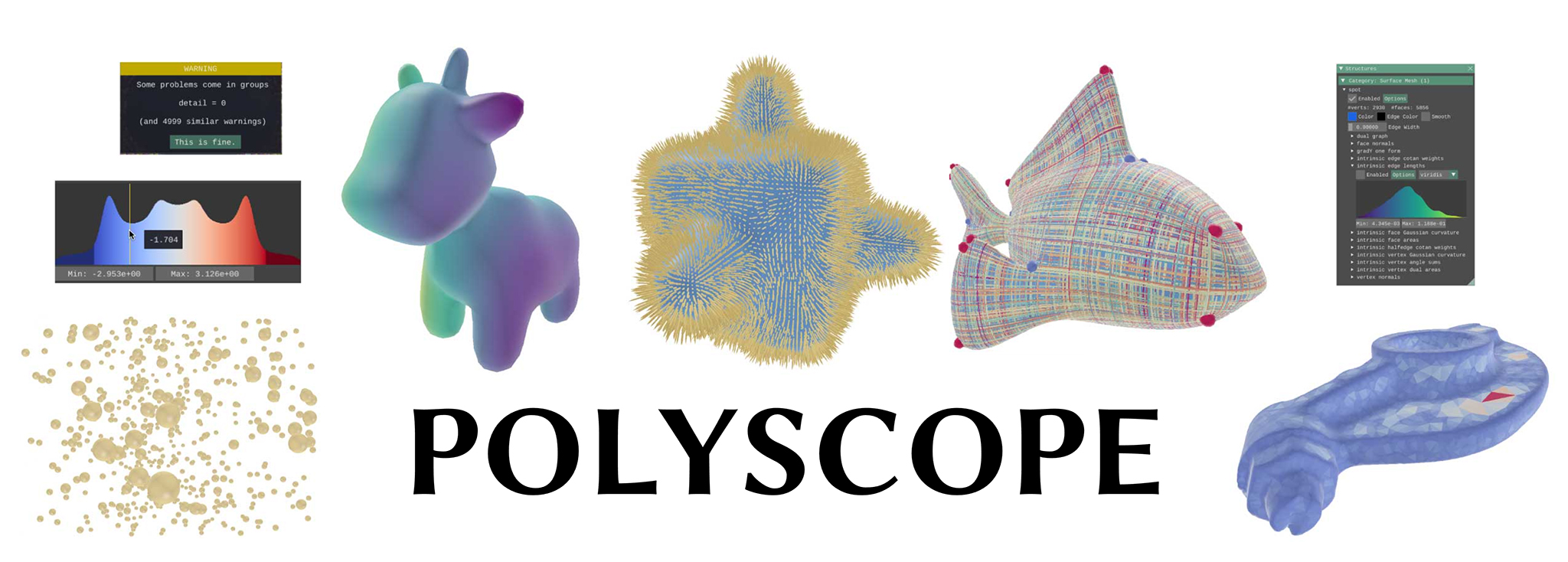

コメント