Pythonのライブラリを入れようとすると、別の複数のライブラリに依存しまくってる場合が結構多い。
ソースコードからのインストールがあっさり済むモジュールは良いんだけど、細々と修正しないと通らないものもあるよね。Numpyとか全然分かんなかったよ。
で、Pythonの各種拡張モジュールのWindows用インストーラを配布しているサイトがある。↓
Unofficial Windows Binaries for Python Extension Packages
This page provides 32- and 64-bit Windows binaries of many scientific open-source extension packages for the official CPython distribution of the Python programming language.
Most binaries are built from source code found on PyPI or in the projects public revision control systems.
Many binaries depend on Numpy-MKL 1.8 and the Microsoft Visual C++ 2008 (x64, x86, and SP1 for CPython 2.6 to 3.2) or Visual C++ 2010 (x64, x86, for CPython 3.3 and 3.4) redistributable packages.
The binaries are compatible with the official CPython distribution on Windows >=6.0. Chances are they don’t work with custom Python distributions included with Blender, Maya, ArcGIS, OSGeo4W, Cygwin, Pythonxy, Canopy, EPD, Anaconda, WinPython etc. Many binaries are not compatible with Windows XP or Wine.
Pythonのバージョンもいくつか選べるので、自分の環境に合わせたものをダウンロードすれば良い。
このサイトはもちろん非公式だけど、こうやって配布してくれるのはありがたい。新しいモジュールを試すまでのハードルがぐっと下がってくれる。ダウンロードがちょっと重かったりするけど、そこは根気強く待ちましょう。
ちなみに、ここでダウンロードしたモジュールと自分でビルドしたモジュールを混在させると、コンパイラのバージョン違いとかでドツボにはまるよ。(経験済み)
このサイトのインストーラはVC9かVC10でビルドされてるから、自分の環境がVC11だと思わぬエラーにぶち当たることがある。ビルドが必要なモジュールはここのサイトから落としたものに統一した方が安全。
関連記事
Open3D:3Dデータ処理ライブラリ
OpenCV 3.1とopencv_contribモジュール...
ポリゴンジオメトリ処理ライブラリ『pmp-library (...
UnityでARKit2.0
Kubric:機械学習用アノテーション付き動画生成パイプライ...
Google App Engineのデプロイ失敗
Mitsuba 2:オープンソースの物理ベースレンダラ
Amazon Web ServicesでWordPress
書籍『ROSプログラミング』
Raspberry Piでセンサーの常時稼働を検討する
TensorSpace.js:ニューラルネットワークの構造を...
OpenCVでカメラ画像から自己位置認識 (Visual O...
Accord.NET Framework:C#で使える機械学...
CycleGAN:ドメイン関係を学習した画像変換
Deep Learningとその他の機械学習手法の性能比較
OpenCVの超解像(SuperResolution)モジュ...
Boost オープンソースライブラリ
Google製オープンソース機械学習ライブラリ『Tensor...
ニューラルネットワークで画像分類
ManimML:機械学習の概念を視覚的に説明するためのライブ...
PyDataTokyo主催のDeep Learning勉強会
オープンソースの取引プラットフォーム
Google App EngineでWordPress
頭蓋骨からの顔復元と進化過程の可視化
SVM (Support Vector Machine)
OpenCVの顔検出過程を可視化した動画
書籍『OpenCV 3 プログラミングブック』を購入
Raspberry PiでIoTごっこ
Google XML Sitemap Generatorプラ...
網元AMIで作ったWordpressサイトのインスタンスをt...
OpenGVの用語
ArUco:OpenCVベースのコンパクトなARライブラリ
Windows10でPyTorchをインストールしてVSCo...
Rerun:マルチモーダルデータの可視化アプリとSDK
libigl:軽量なジオメトリ処理ライブラリ
PythonのHTML・XMLパーサー『BeautifulS...
iPhone x ロボットハッカソン~RomoのiPhone...
まだ続くブログの不調
為替レートの読み方 2WAYプライス表示
WordPressプラグインによるサイトマップの自動生成
ROSの薄い本
hloc:SuperGlueで精度を向上させたSfM・Vis...

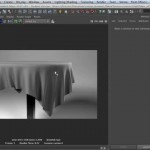
コメント